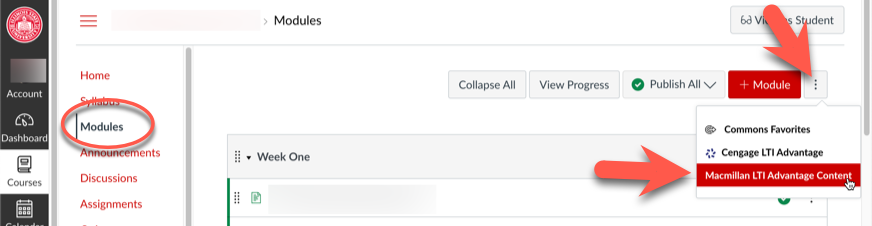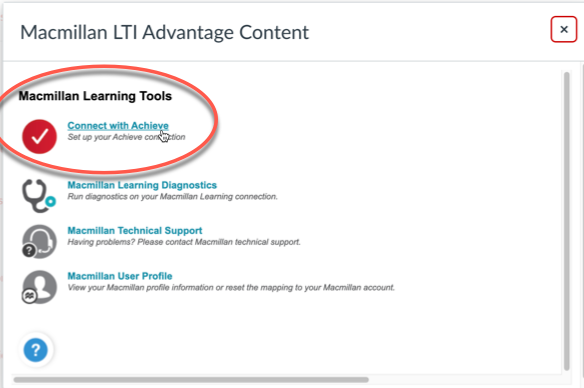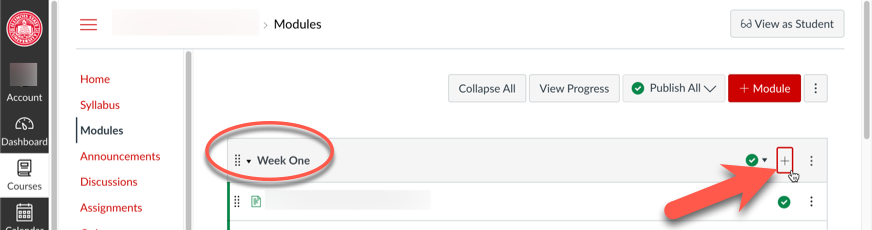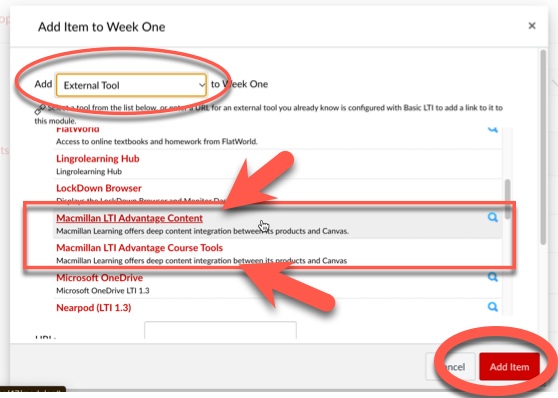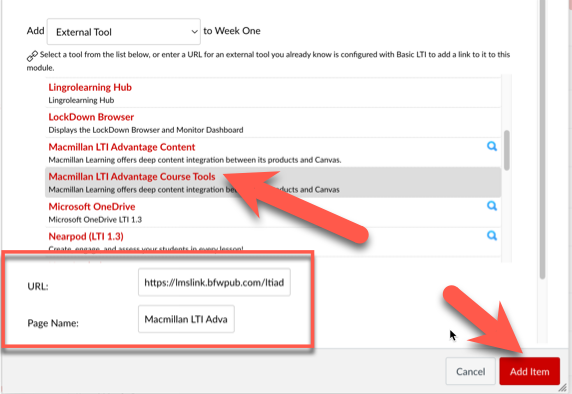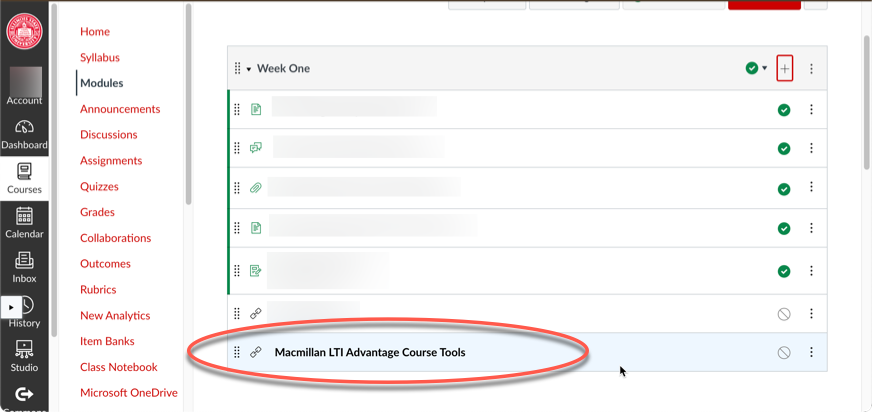Technology
Add Macmillan Learning LTI to a Canvas Course
Instructors may choose to add the Macmillan Learning Learning Tool Integration (LTI) to their Canvas course.
Note: Instructors must first have created an account with Macmillan Learning.
- More information: https://www.macmillanlearning.com/college/us
Adding Macmillan Learning to a Canvas Course
To add Macmillan Learning to a Canvas Course, use one of the methods (Add to Course Modules or Add to an Individual Module) described below:
- Add to Course Modules
- Navigate to the course in which you would like to add Macmillan Learning and select Modules from the course navigation.
- Click on the three dots to the right + Module at the top of the Modules page and select Macmillan LTI advantage content, or you may select an existing module you have already added (Figure 1):
Figure 1: - Next select Connect with Achieve and continue to the authenticate screen to log into your existing Macmillan account, and then find or add your course materials in the Macmillan portal (Figure 2):
Figure 2:
Macmillan LTI Advantage has now been added to your Canvas course.
- Add to an Individual Module
- Navigate to the existing module within your course to which you would like to add Macmillan Learning and click the plus + button at the top of the module (Figure 1):
Figure 1: - In the Add Item pane, select External Tool option to select either the "Macmillan LTI Advantage Content or Macmillan LTI Advantage Course Content and click Add Item (Figure 2):
Figure 2:- If you selected Macmillan LTI Advantage Content, you may then select Connect with Achieve to continue to the authenticate screen to log into your existing Macmillan account, and then find or add your course materials in the Macmillan portal (Figure 3):
Figure 3: - If you selected Macmillan LTI Advantage Course Tools, make sure the URL populates in the field provided, and click Add Item (Figure 4):
Figure 4: - You will now see the Macmillan LTI Advantage Course Tools item in your module. You will be able to click on this item to access the course tools to be able to a log in to Macmillan via Achieve or to access vendor help features (Figure 5):
Figure 5:
- If you selected Macmillan LTI Advantage Content, you may then select Connect with Achieve to continue to the authenticate screen to log into your existing Macmillan account, and then find or add your course materials in the Macmillan portal (Figure 3):
Macmillan LTI Advantage has now been added to your Canvas course.
Additional Information
More information about Canvas Learning Tool Integrations (LTI's) at Illinois State University may be found at;
How to Get Help
Technical assistance with Canvas or with adding Macmillan to your Canvas course is available through the Illinois State University Technology Support Center at:
- Phone: (309) 438-4357
- Email: SupportCenter@IllinoisState.edu
- Submit a Request via Web Form: Help.IllinoisState.edu/get-it-help
- Live Chat: Help.IllinoisState.edu/get-it-help
Technical assistance with Macmillan LTI Advantage is available for students and instructors through the vendor at: