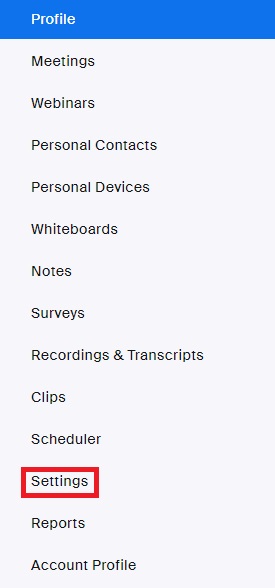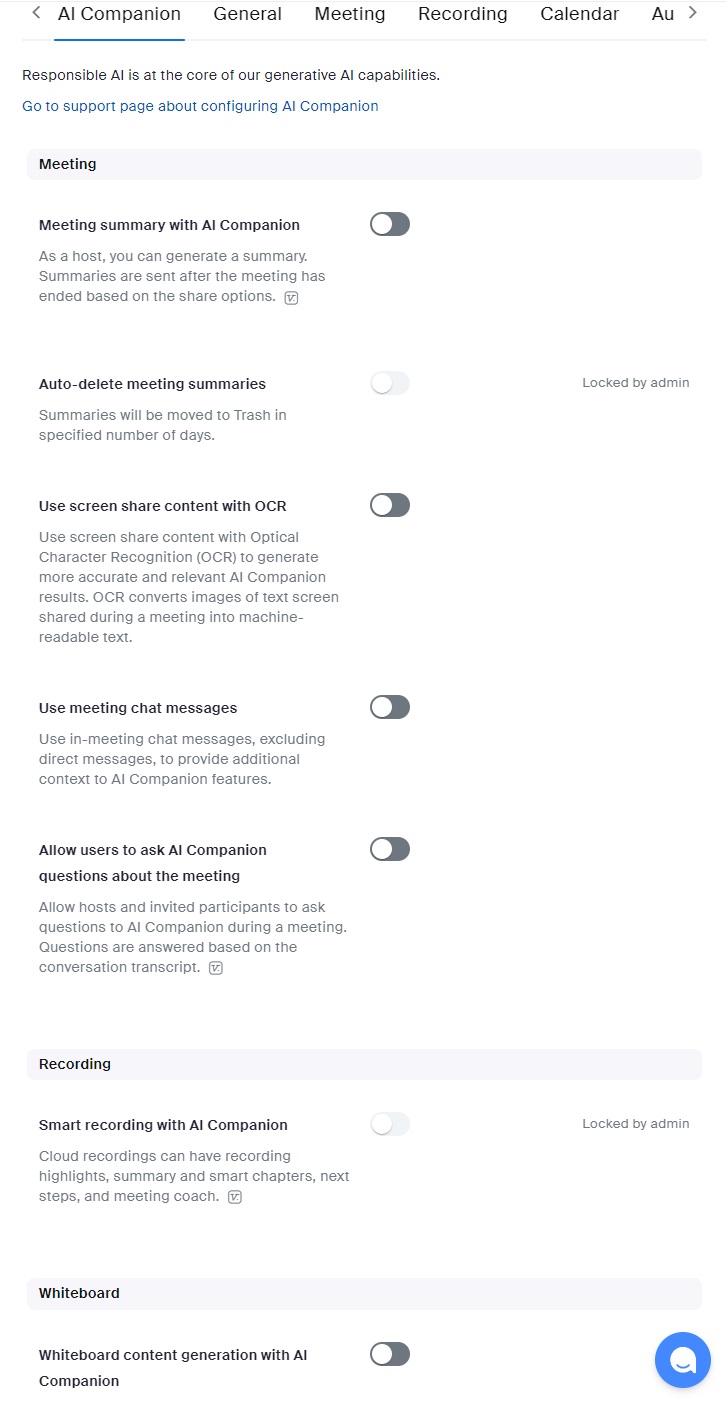Technology
Zoom AI
Zoom AI Companion can help draft emails and chat messages, summarize meetings and chat threads, improve brainstorming with colleagues, and more all in the standard Zoom experience. Zoom AI Companion will be able to gather, synthesize, and share information from multiple sources across Zoom. AI Companion is there to help you with those routine but time-consuming tasks like meeting preparation. It can create a meeting agenda or an executive brief for a project. Note: Zoom AI is included at no additional cost with the paid services in your Zoom user account.
For more information on Zoom AI and how to get started, please visit the following links: Zoom AI Companion, Zoom AI Getting Started, & AI Companion Onboarding Center
- Enabling Zoom AI
To enable Zoom AI, please follow the instructions below:
- Log in to https://illinoisstate.zoom.us/ via Central Login.
- For more information about Central Login at ISU, please refer to: Central Login
- Find the Settings section in the menu on the left side. (Figure 1)
Figure 1: - The first tab that shows will be the AI Companion tab at the top of the screen. Below are all of the features that will be available using your ISU Zoom account (Figure 2). Note: These features are Not turned on by default, they are enabled to turn on if you so choose.
Figure 2:
Zoom AI Companion is built into products across the Zoom Workplace
- Meetings
AI Companion for Zoom Meetings
Meeting summaries can save time taking notes and easily share important action items.
Chat with AI Companion about what you missed if you join late and get a real-time response during your meeting.
With smart recordings, AI Companion divides meeting recordings into chapters by topic so you can review meeting highlights and next steps more quickly.
Meeting summaries and asking questions in meetings are supported in 36 languages. AI Companion will even automatically detect the main language spoken during the meeting and provide a meeting summary in that language.
- Choose the best backdrop with AI-generated virtual backgrounds and enhance your appearance with Portrait Light capabilities.
- Team Chat
AI Companion for Team Chat
With context from your conversation, compose messages, get topic prompts, and adjust the tone and length of your message to give you confidence in what you’re communicating.
AI Companion can summarize chat threads to quickly catch you up on long conversations.
If you’re chatting with colleagues about finding a time to meet, AI Companion can help schedule a meeting for you based on the conversation right in Team Chat.
AI Companion in Mail
- With context from your conversation, AI Companion can assist with composing emails, including adjusting the tone and length of your responses.
- Phone
AI Companion in Zoom Phone
Request a post-call summary, currently in preview mode, when using AI Companion with a recorded conversation, so you can focus on the meeting instead of taking notes.
Extract action items from voicemail transcripts so you can get caught up and understand next steps without having to listen to every voicemail.
- Prioritize urgent voicemails to help you better organize your day and how you spend your time.
- Summarize a Team SMS thread to quickly catch up after logging back on.
- Spaces
AI Companion for Workspace Reservation
- Take the guesswork out of booking meetings with proactive room recommendations
Productivity Solutions
- Docs
AI Companion in Docs
Compose or convert content into appropriate formats including outlines, agendas, newsletters, and other specific templates.
Clarify your existing content with summaries or explanations.
Get post-meeting summaries paired with a template to generate a polished document.
From directly within your doc, translate content into 9 languages.
- Clips
AI Companion in Clips
- Save time with AI-generated titles and descriptions based on your Clips content.
- Whiteboard
AI Companion in Whiteboard
Don't worry about starting from a blank page, AI Companion can help jumpstart brainstorming by generating topics for discussion based on your prompt.
Based on your text prompt or content already available, AI Companion can generate content for your whiteboard.
Organize your brainstorming sessions with AI-generated mind maps and flowcharts.
Zoom AI Companion Guidance
How to Get Help
Technical assistance is available through the Illinois State University Technology Support Center at:
- Phone: (309) 438-4357
- Email: SupportCenter@IllinoisState.edu
- Submit a Request via Web Form: Help.IllinoisState.edu/get-it-help
- Live Chat: Help.IllinoisState.edu/get-it-help