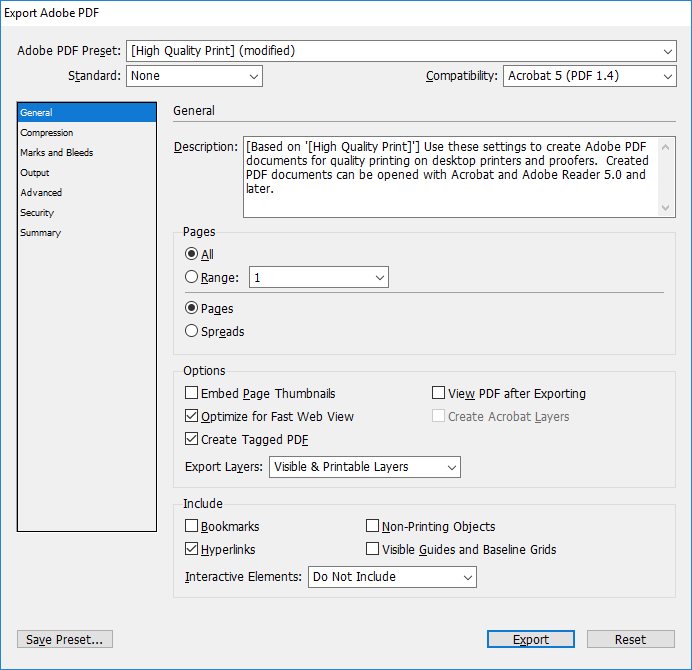Accessibility
Exporting an Accessible PDF from InDesign
Last modified 12/21/2021
Step 1. Choose Your Preset
Choose your Preset. Make sure the check boxes next to "Create Tagged PDF" and "Hyperlinks" (if you have hyperlinks) are check. Choose Export Button.
Step 2. Open Adobe Acrobat Pro
Exporting to PDF does not guarantee the PDF is completely accessible. You should always check the PDF in Acrobat PRO make sure the tags have carried over appropriately. To check your PDF, open it in Adobe Acrobat PRO (not Reader). Check the document tags and alternative text of your document. You can make adjustments necessary in Acrobat Pro.
Feedback
To suggest an update to this article, ISU students, faculty, and staff should submit an Update Knowledge/Help Article request and all others should use the Get IT Help form.