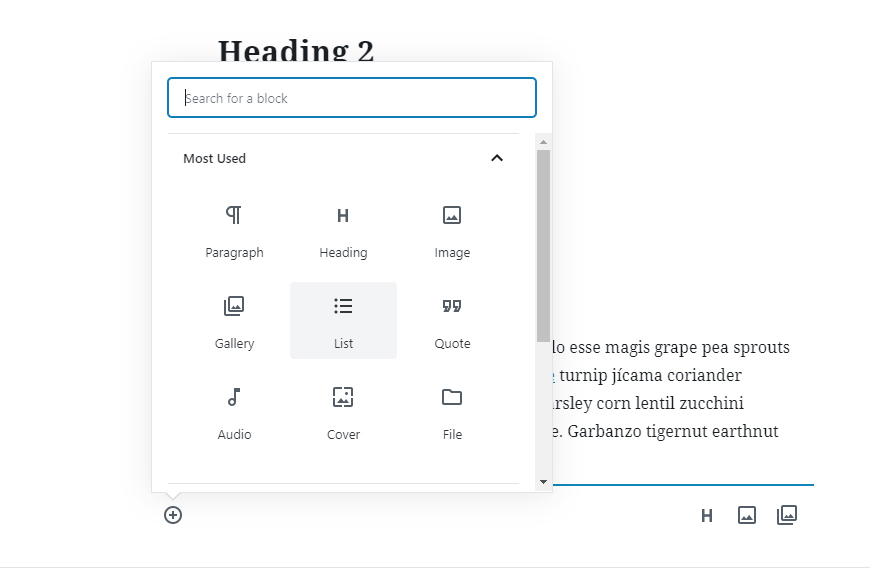Accessibility
Bulleted and Numbered Lists in CampusPress
Last modified 2/16/2022
Lists are important for providing page structure and increase readability. The formatted list structure provides assistive technology users with valuable information about your content.
Step 1: Select Add Block
Select the Add Block Icon to view the content block options. The Add Block Icon is located in the top left corner of the screen or to the left of the page content block.
Step 2: Choose List Option
From the list of content blocks select the list option.
Step 3: Select List Type
CampusPress is able to format bulleted lists and numbered lists.
Feedback
To suggest an update to this article, ISU students, faculty, and staff should submit an Update Knowledge/Help Article request and all others should use the Get IT Help form.