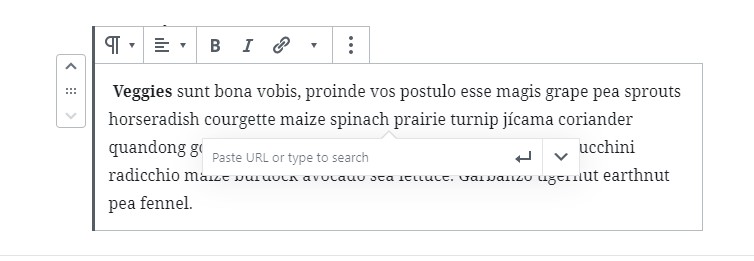Accessibility
Adding links in CampusPress
Last modified 2/16/2022
Links can be added to paragraph blocks in CampusPress.
Step 1. Select Text
Select meaningful link text from the paragraph block.
Step 2. Choose Link Icon
Choose the link icon or use keyboard command Ctrl + K.
Step 3. Type or Paste URL
Type or paste the URL or search for web pages within the website then press enter key.
Feedback
To suggest an update to this article, ISU students, faculty, and staff should submit an Update Knowledge/Help Article request and all others should use the Get IT Help form.