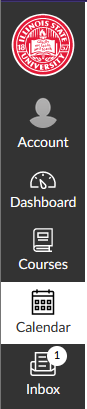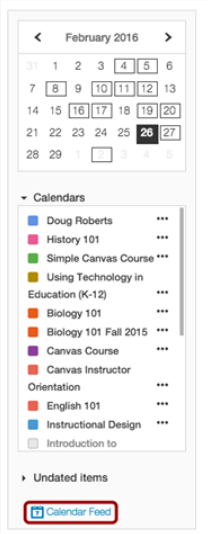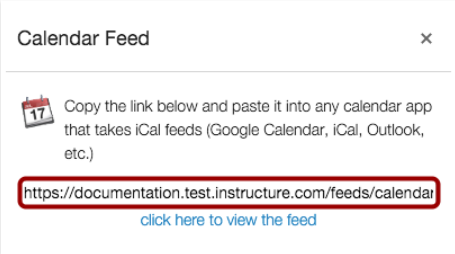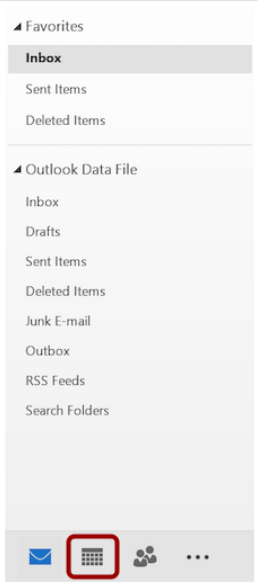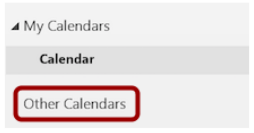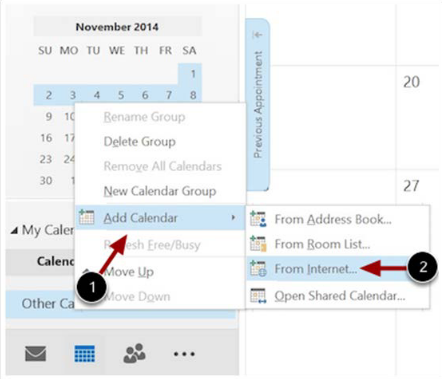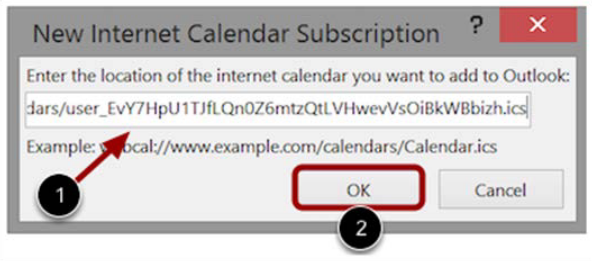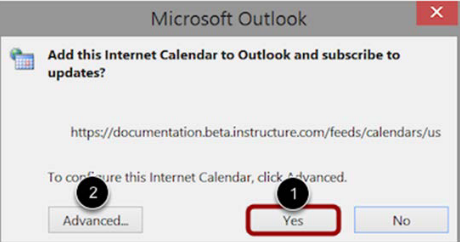Technology
How to Sync Canvas and O365 Calendars
1.) Open your Calendar within Canvas.
2.) Find your Calendar Feed.
3.) Copy the link, then open Outlook (or your preferred calendar service).
4.) Within Outlook, navigate to your Calendar (highlighted in red)
5.) Once your calendar is open, navigate to Other Calendars.
6.) Right Click "Other Calendars" then select Add Calendar > From Internet...
7.) Paste the link from step 3 into the dialogue box [1], then press OK [2]
8.) If you would like to setup advanced features, selected Advanced... [2], otherwise Press Yes [1]
Your Canvas and O365 Calendars are now synced!
How to Get Help
Technical assistance is available through the Illinois State University Technology Support Center at:- Phone: (309) 438-4357
- Email: SupportCenter@IllinoisState.edu
- Submit a Request via Web Form: Help.IllinoisState.edu/get-it-help
- Live Chat: Help.IllinoisState.edu/get-it-help