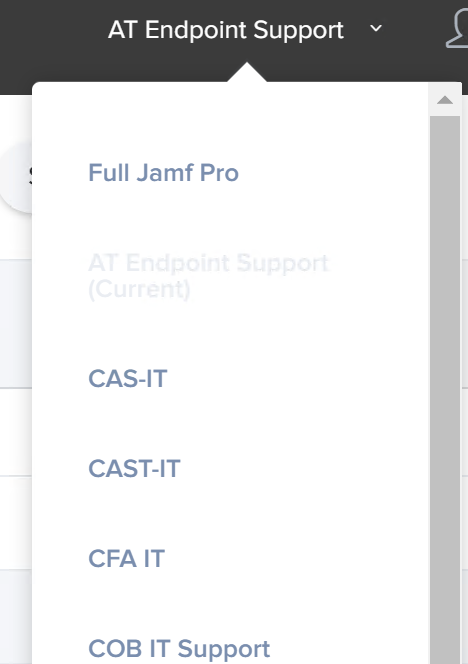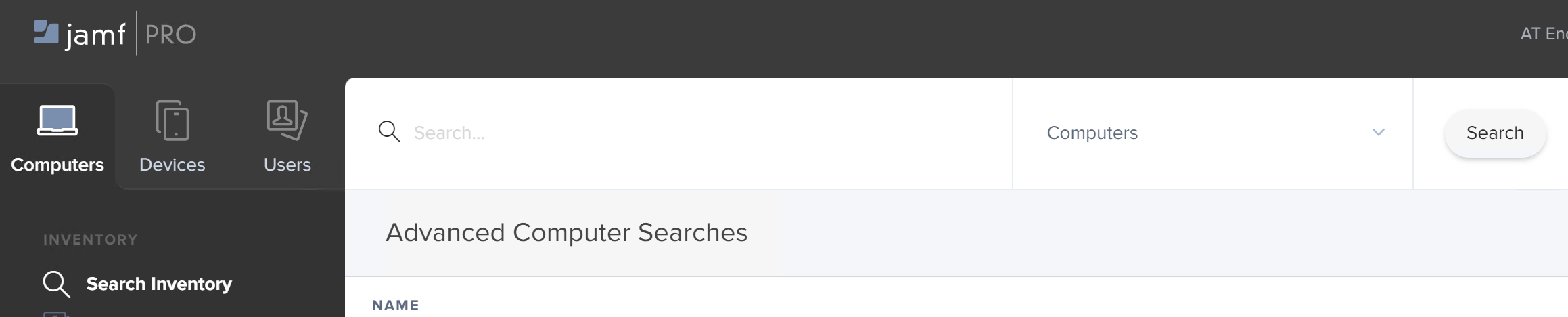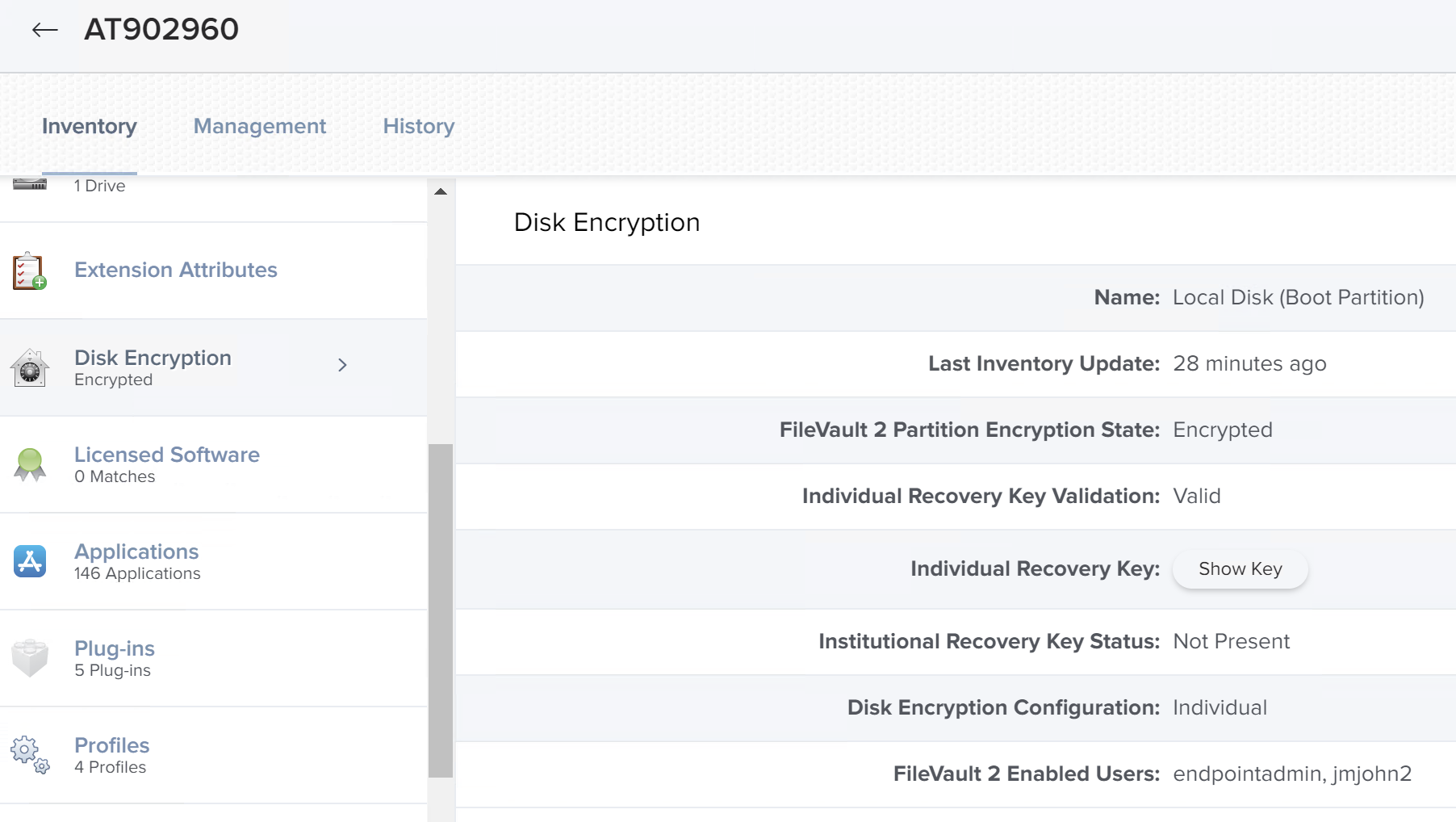Endpoint Management
Performing a FileVault 2 Recovery
Last modified 6/30/2020
About
This guide will help walk you through recovering a a device stuck on the FileVault login screen.
Recovery Methods
Jamf Pro
- Login to Jamf Pro - https//jamf.illinoisstate.edu
- Change to your Site in Jamf.
- Under Computers in the left pane, select Search Inventory.
- Search for the computer in question.
- In the Inventory Tab, Under Encryption, select Show Key.
- The Recovery Key will be displayed.
Feedback
To suggest an update to this article, ISU students, faculty, and staff should submit an Update Knowledge/Help Article request and all others should use the Get IT Help form.