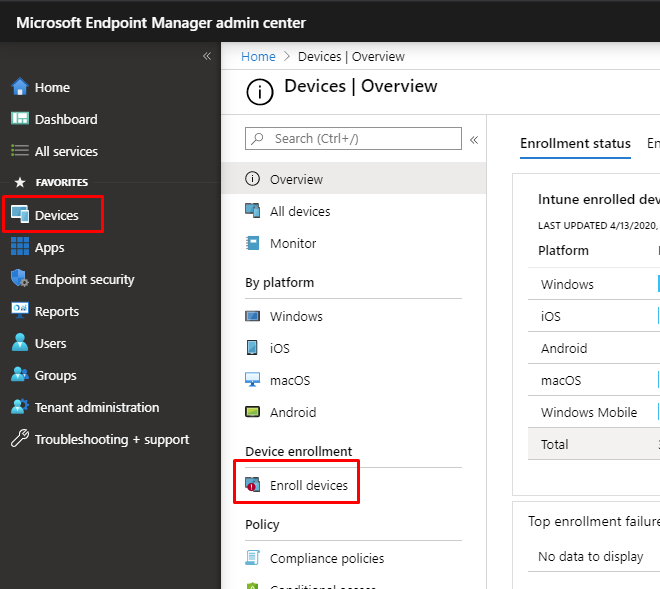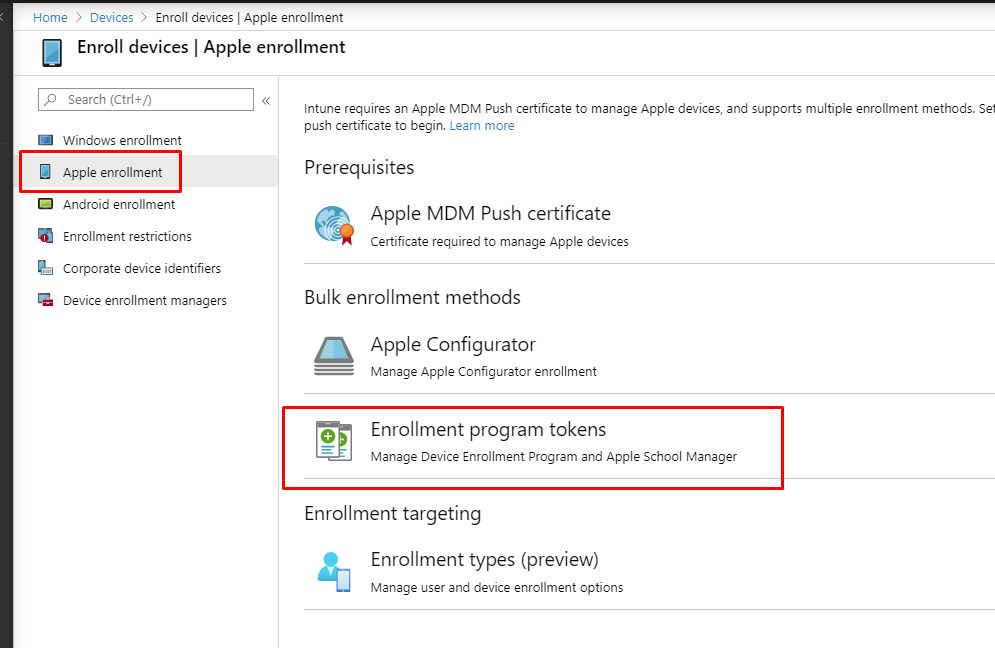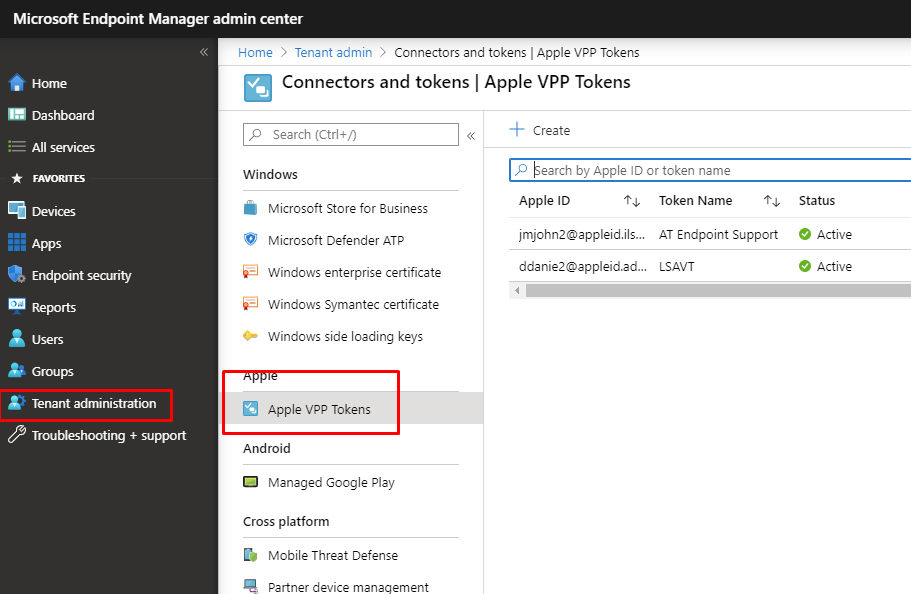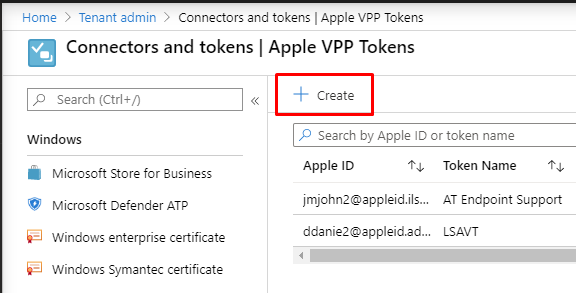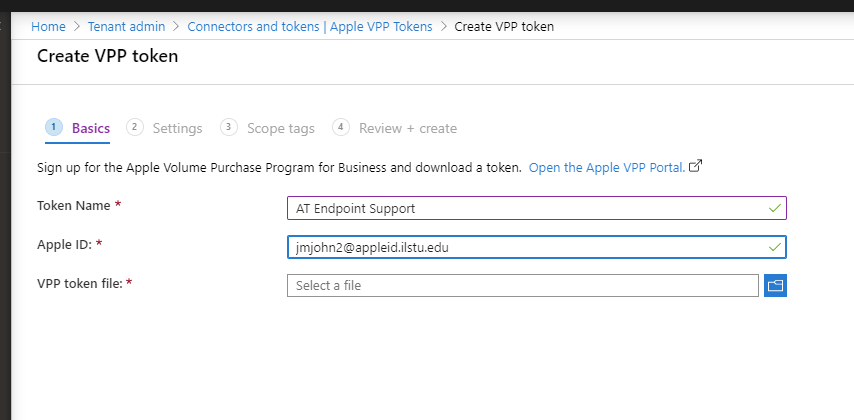Endpoint Management
How to Connect Apple School Manager with Intune
Last modified 4/13/2020
Configuring Device Management (DEP)
- Navigate to the MEM admin center - https://endpoint.microsoft.com/
- Navigate in left pane and then the blades - Devices > Enroll Devices > Apple Enrollment > Enrollment program tokens
- Select "+Add"
- Check "I agree" and Download your public key
- In a separate tab, browse to Apple School Manager. Login and navigate to
Configuring Volume Purchase Program (App Deployment)
- Navigate to the MEM admin center - https://endpoint.microsoft.com/
- Navigate in left pane and then the blades - Tenant administration > Connectors and tokens
- Select "+Create"
- Enter the information and upload your token
Feedback
To suggest an update to this article, ISU students, faculty, and staff should submit an Update Knowledge/Help Article request and all others should use the Get IT Help form.