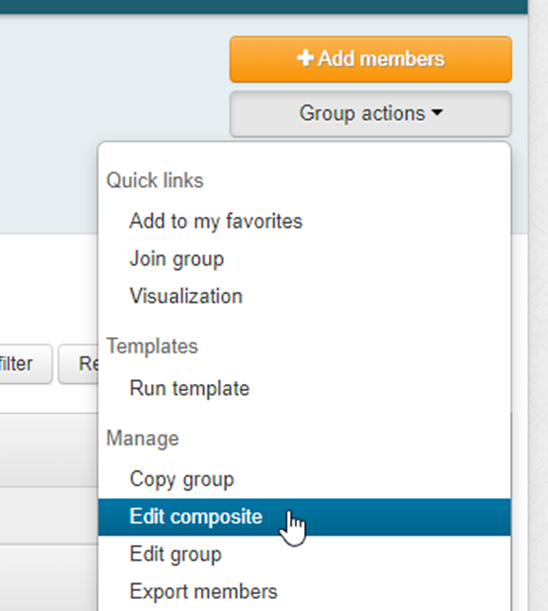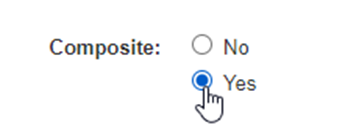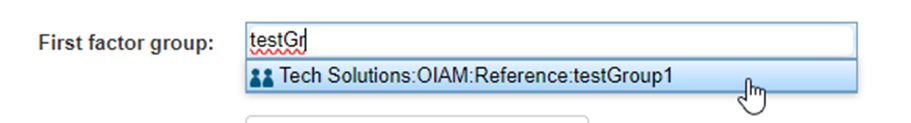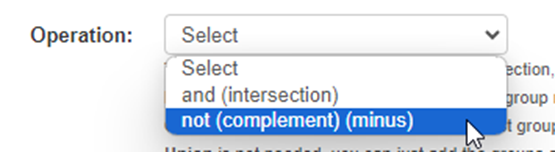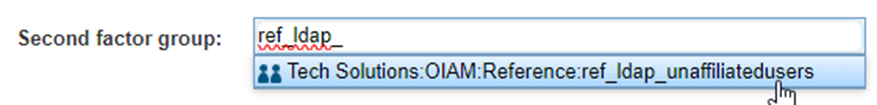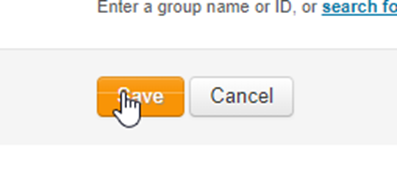Identity and Access Management
Creating a composite group
Last modified 5/20/2024
Using a basic "group math" function called a composite group. This is one method of doing group math. There are more efficient methods of doing this if more than 2 groups are involved or the groups are large (please submit a ticket to inquire about JEXL loaders).
- Navigate to empty target group
- Open “Group actions” menu on the right
- Select “Edit composite”
- Select “Yes” radio button
- Search for “first factor group” (this is the population that majority of the population is contained in - results are limited to groups the user has access to) and click on the group to select
- Select the “Operation” type:
Note of the meaning of the options:
Intersection means members of the overall group must be in both factor groups. Intersection is used for example when requiring members to be active employees.
Complement means members are in the first group but not in the second group. Complement is used for exclude lists.
Union is not needed, you can just add the groups as members of the overall group. - Search for the “second factor group” (this is the group that will be intersected or subtracted from the first group)
- Click save
- Group will be populated according to the operation you selected.
Still Need Assistance?
Please submit a ticket to the Technology Support Center (supportcenter@ilstu.edu) requesting it be directed to the Office of Identity and Access Management
See Also:
Feedback
To suggest an update to this article, ISU students, faculty, and staff should submit an Update Knowledge/Help Article request and all others should use the Get IT Help form.