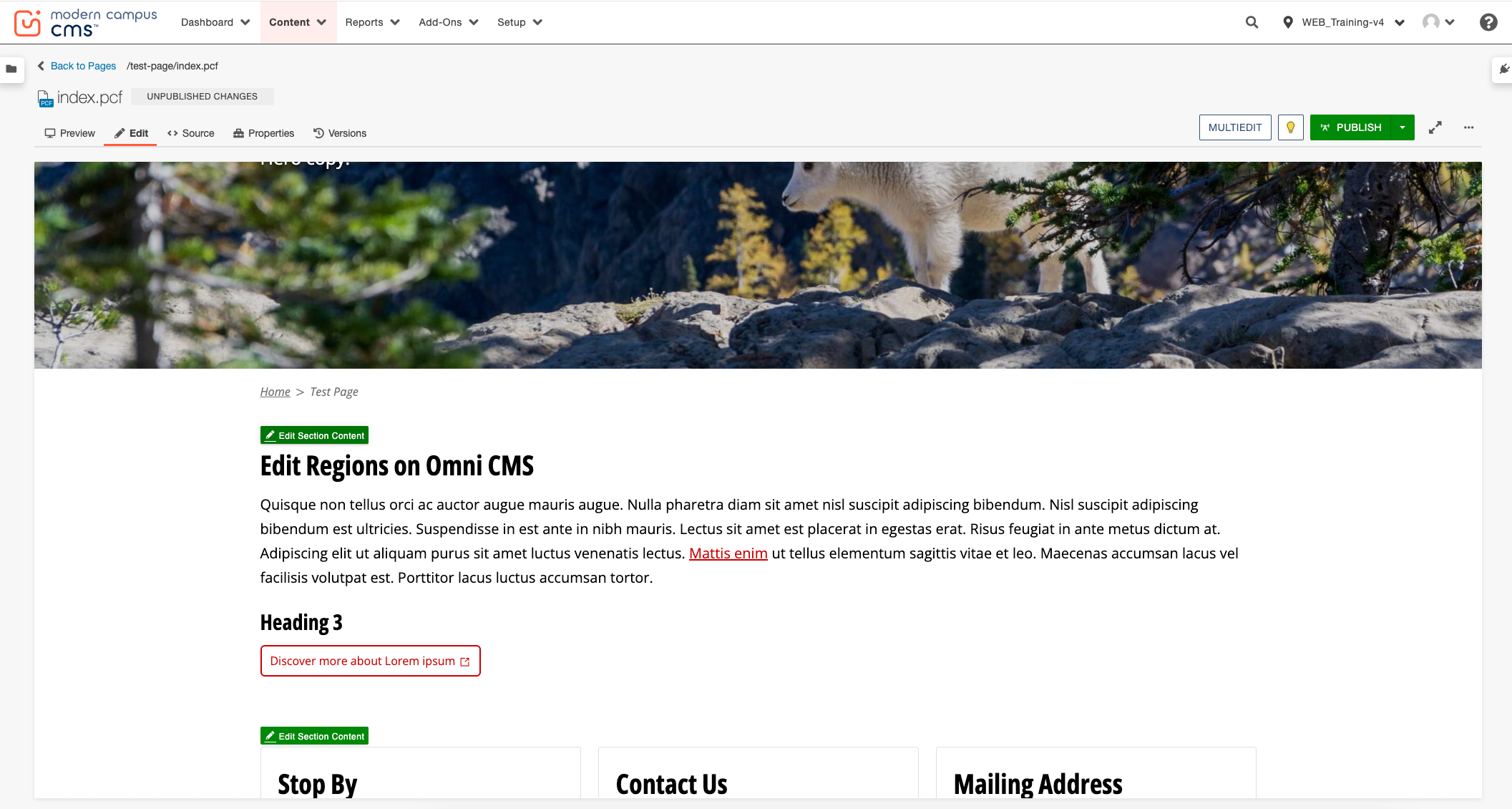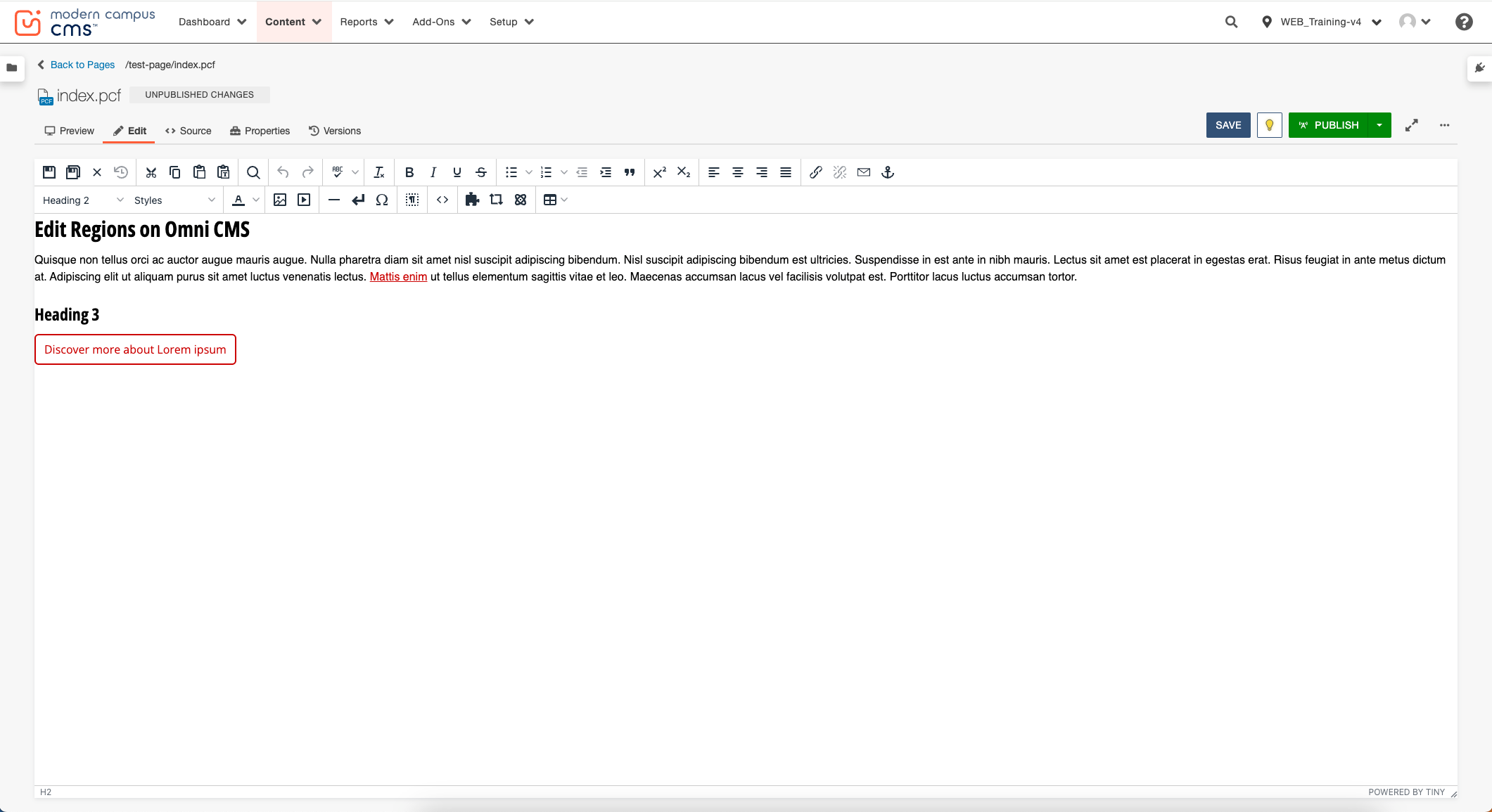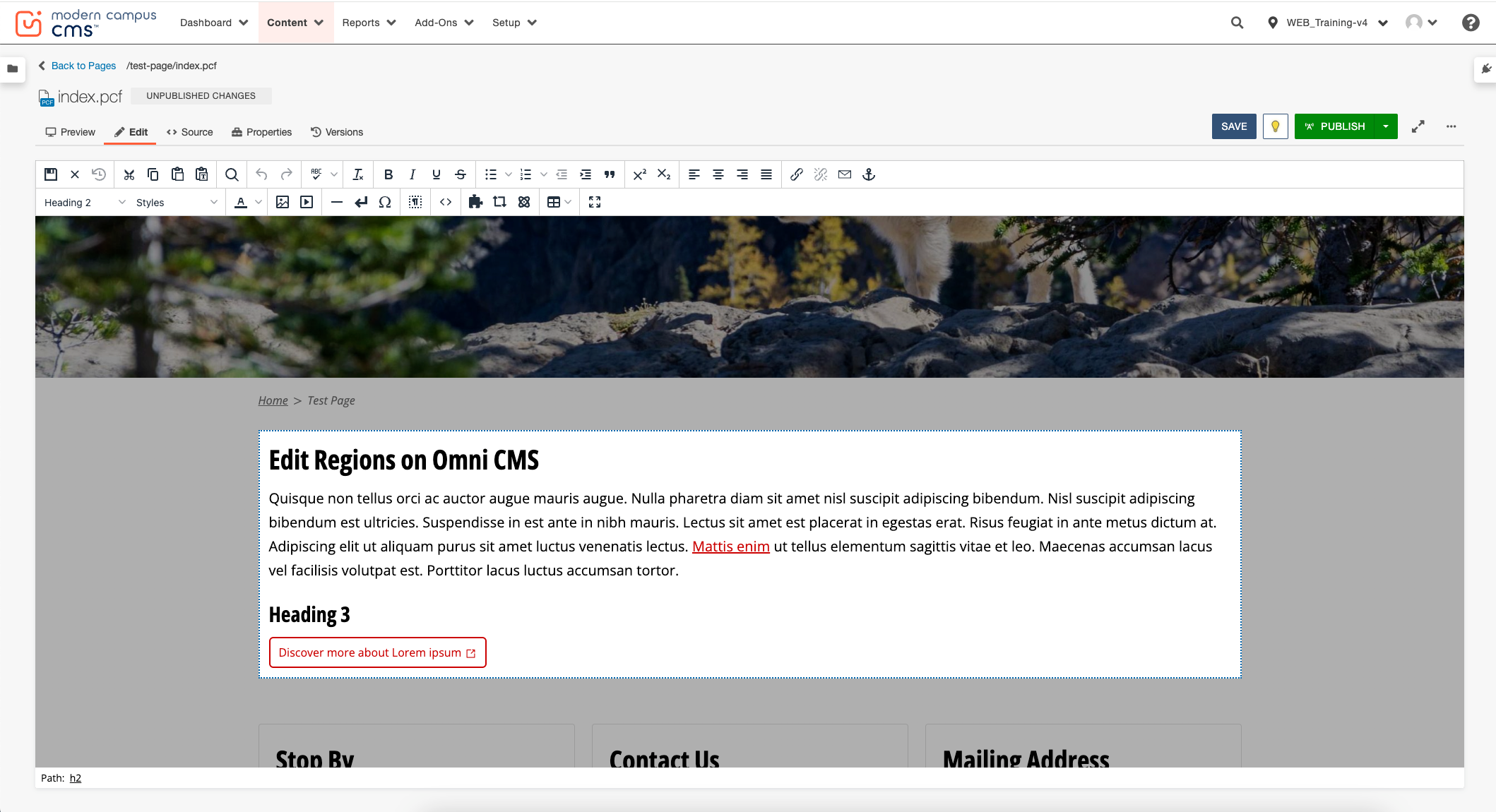Accessibility
Using JustEdit in Omni Campus CMS
Last modified 12/9/2024
What is JustEdit
JustEdit is a streamlined, user-friendly feature in Omni Campus CMS that allows users to make real-time edits directly on the webpage interface. This option simplifies the editing process, providing a visual way to manage content changes without navigating complex backend settings.
Key Features:
- Real-time, WYSIWYG (What You See Is What You Get) editing.
- Intuitive interface with simple click-and-edit functionality.
- Quick access to formatting tools via an on-screen toolbar.
- Immediate preview of changes as you edit.
Benefits:
- Saves time by eliminating backend navigation.
- Reduces the learning curve for non-technical users.
- Makes it easier to visualize how changes will look live.
Old Way of Editing
The old method required editing through the backend CMS interface, often involving separate fields for content, formatting, and preview.
Drawbacks:
- Requires familiarity with the CMS structure.
- Users must toggle between the editor and preview mode to see changes.
- Slower editing process due to navigation between sections.
- Difficult to visualize changes without constant previewing.
Visual Comparison of Editing Options
This section demonstrates the differences between the editing methods in Omni Campus CMS through a step-by-step visual comparison. Each image highlights the user's experience during the editing process using both the old editor and the new JustEdit feature.
Website Page with Edit Button
The Edit button is visible, allowing the user to access editing options. It’s the starting point for making any modifications to the page content.
Old Editor View
The user is redirected to a backend form or structured interface where they can locate the content to edit.
JustEdit View
This image displays the same content area but edited using JustEdit. The content is visually highlighted on the live webpage, allowing the user to modify it directly. No backend navigation is needed, and changes can be seen in real-time.