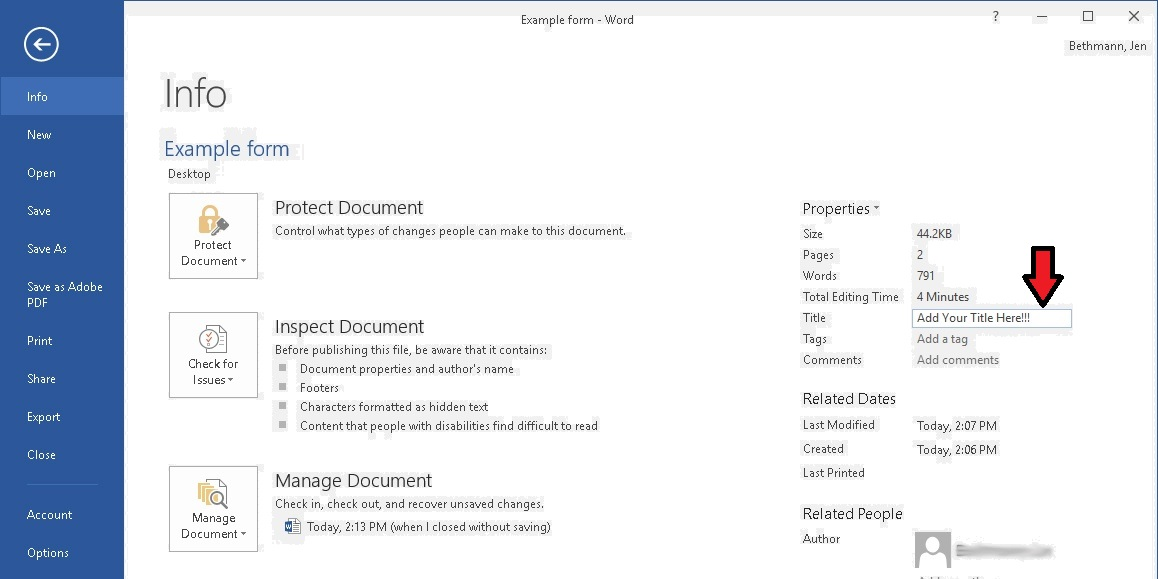Accessibility
Adding a Document Title in Microsoft Word
Last modified 10/16/2023
All documents should have a title that represents the content of the document.
Step 1. Select File.
Open your Word document and select File from the Main Tabs.
Step 2. Type in Title.
In the Info screen, type your descriptive title into the text field marked Title.
Adding a Document Title in Microsoft Web View
Missing Function
Word Web App does not have full functionality. Following the steps below will ask you to open the Desktop App
Step 1
Open your Word Document in your Web App and select File from the Main tab
Step 2
Select Info and then select Open in Desktop App
Step 3
Click on Open Word and your document should open up with the Desktop App. At this point you may go back up to the top of this page and follow the steps to add a title to the document using the Desktop App.
Feedback
To suggest an update to this article, ISU students, faculty, and staff should submit an Update Knowledge/Help Article request and all others should use the Get IT Help form.