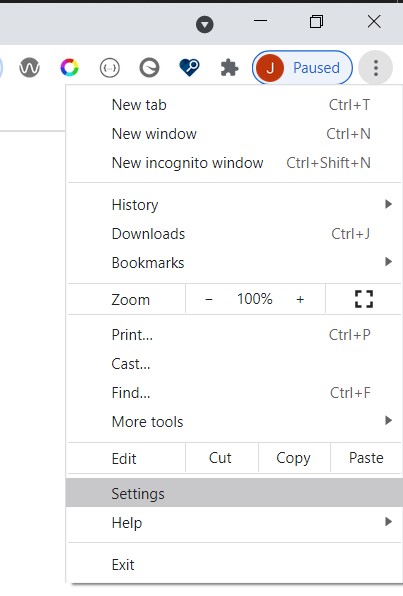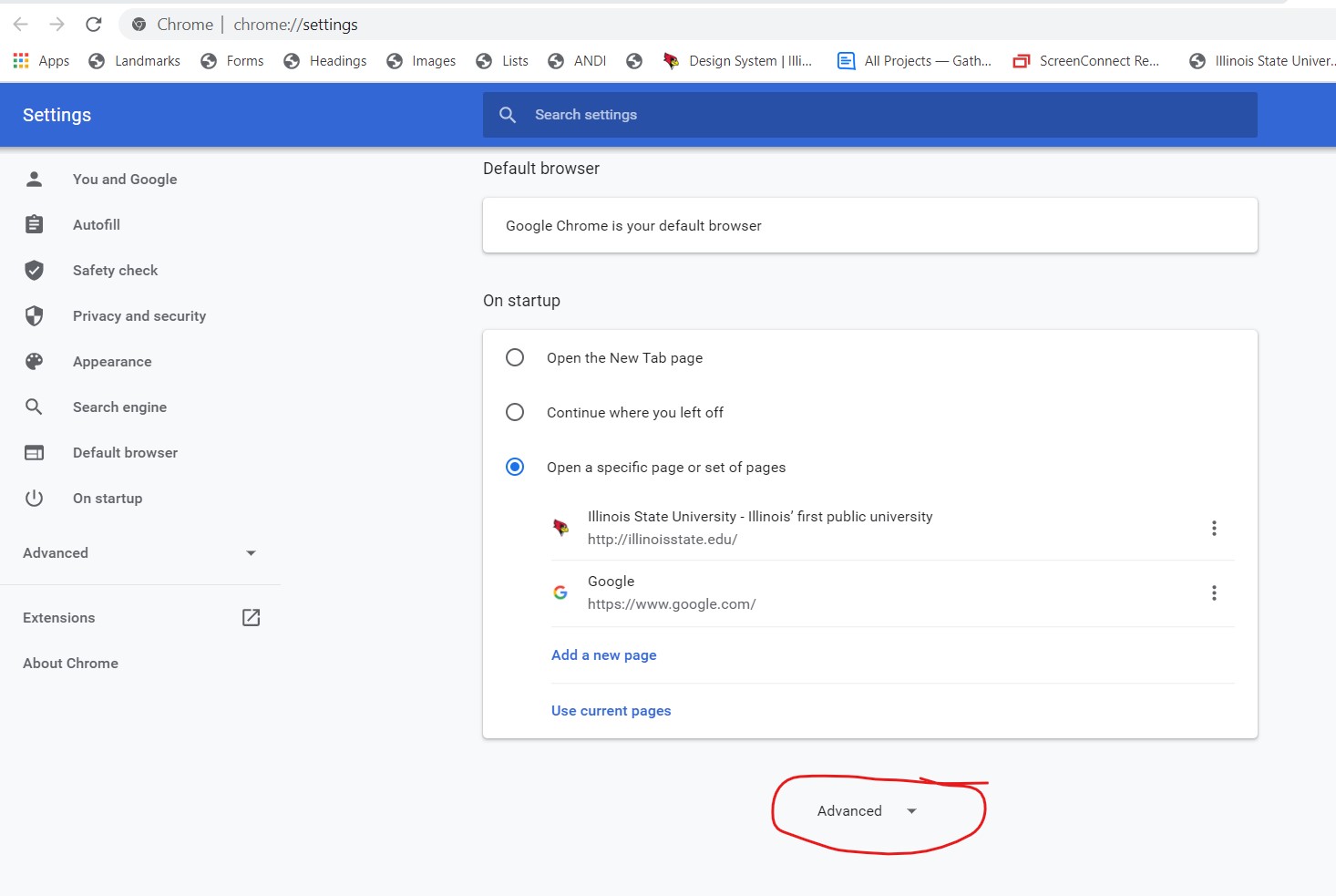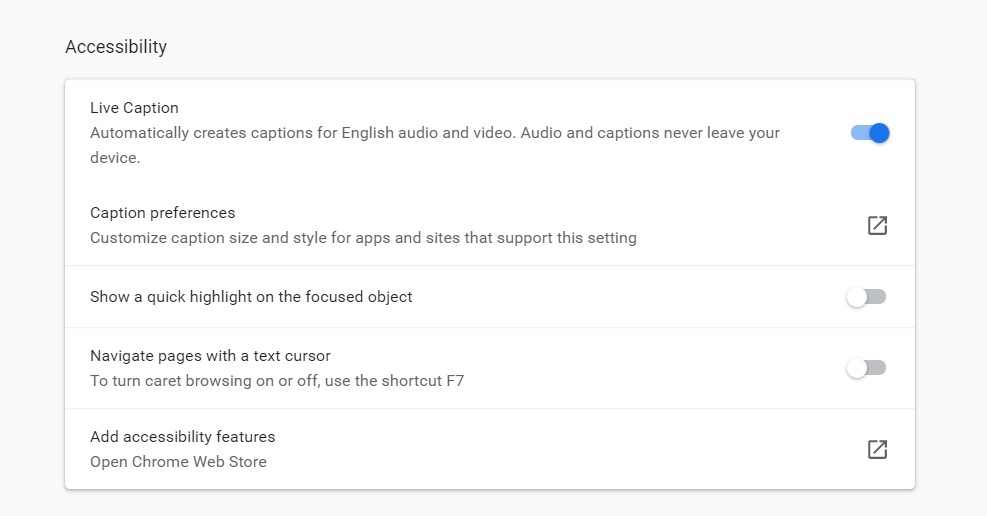Accessibility
Live Caption Videos and Audio with Google Chrome
Last modified 2/16/2023
Google Chrome now has a feature which allows you to automatically caption any video or audio played through the Chrome browser. Enable Live Captions from the Google Chrome Settings.
Step 1. Google Chrome Settings
Select the Chrome menu icon in the top right corner of the screen then select the Settings option OR navigate to chrome://settings/.
Step 2. Select Advanced
Scroll to the bottom of the page and select the Advanced link.
Step 3. Check Live Captions
Under the Accessibility heading, check the Live Captions Setting.
Resources
Feedback
To suggest an update to this article, ISU students, faculty, and staff should submit an Update Knowledge/Help Article request and all others should use the Get IT Help form.