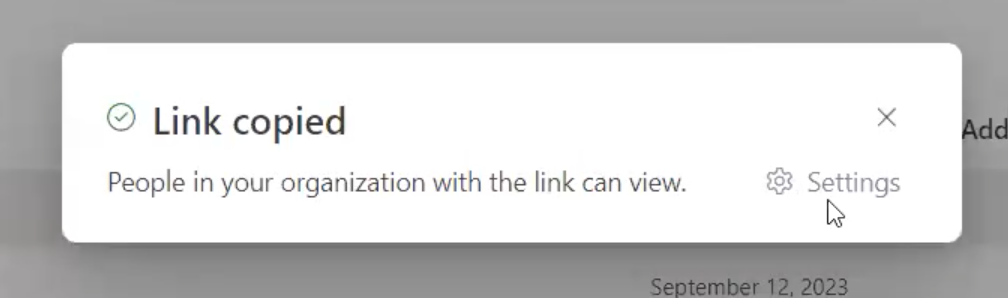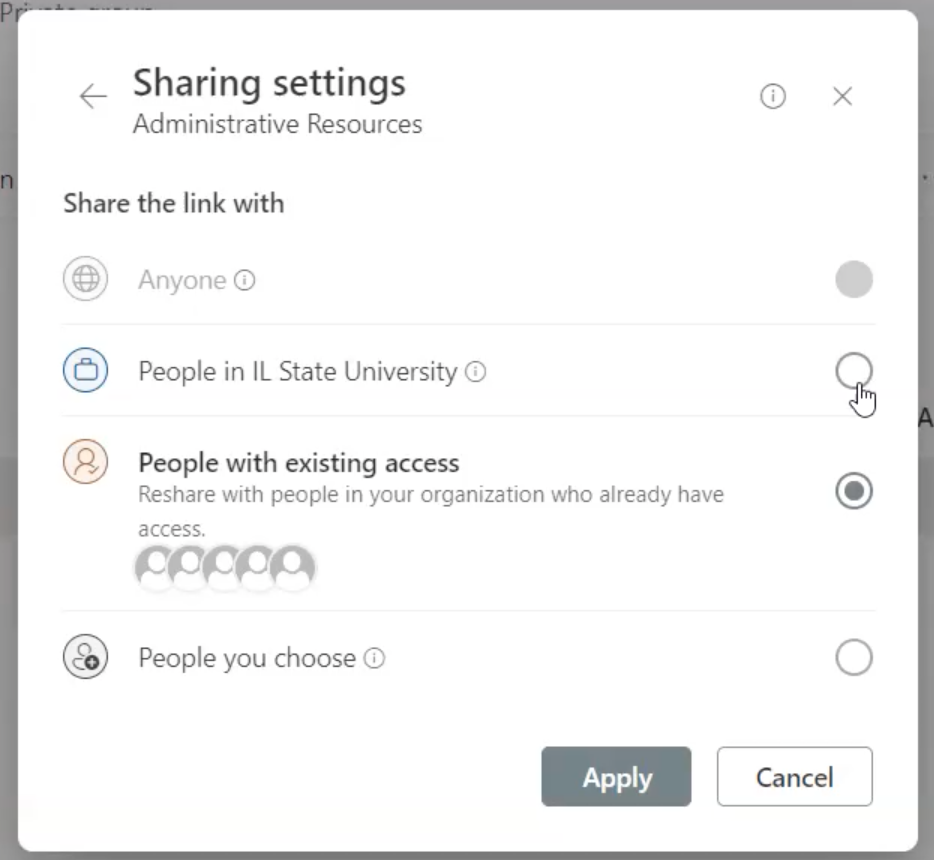...
You are also free to choose a color for your folder if you would like. However, avoid conveying information by color only. For example, don’t name the folder “Red” color the folder as red then refer to it as "the red folder" and nothing else. This makes your files inaccessible to color blind individuals and those people who use screen readers because of other visual impairmentsassistive technology. It also gives no indication of what documents are in the folder, meaning others may waste their time looking through the folders and files within to find what they need.
...
CAS-IT does not recommend creating a link for a file, as this may allow access to anyone within the university. To copy the link to a file without creating new permissions, simply copy the link from the address bar of your browser. Anyone who is signed in will be able to view or edit the file (depending on permissions).
If a sharing link is necessary, follow these steps:
- Click the three dots on a file and click Copy Link. There will be a pop up shortly after that says “Link copied.”
- Select Settingson the right-hand part of this pop up.
- It should be automatically set to share the link with “People in IL State University.” Change this by selecting People with existing access.
- Click Apply.
...
Deleting Files
You can delete a file by right-clicking or clicking the three dots and selecting Delete. This will move the file to the recycle bin and will be permanentlydeleted after some time.
...